The standard way to find your Google Places ID is to go to https://developers.google.com/places/place-id and search for your company name. (There are plenty of articles that cover this.)
But sometimes it just doesn’t work.
Sometimes your company won’t show up in the search above. Whether it’s a problem with Google’s database, or something else is hard to say. But one thing is clear: it’s frustrating.
I came across this problem today after trying to add a link to Google Reviews for one of our clients.
The Solution: How To Find Any Google Place ID…
1. Search for your business on Google.
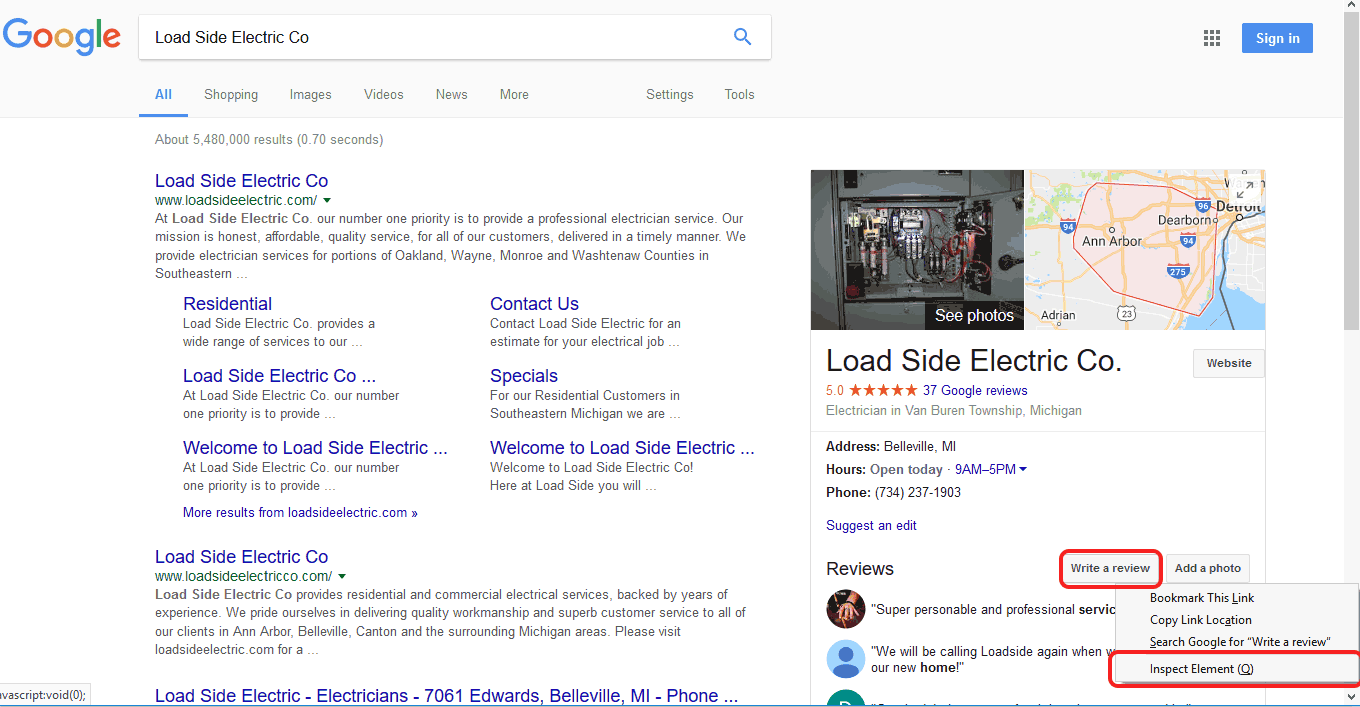
Right-click to Inspect the “Write A Review” button.
2. Inspect the “Write a Review” button. To do this in Firefox, right-click and choose “Inspect Element“. In Chrome, right-click and choose “Inspect“. (Most browsers follow a similar process.)
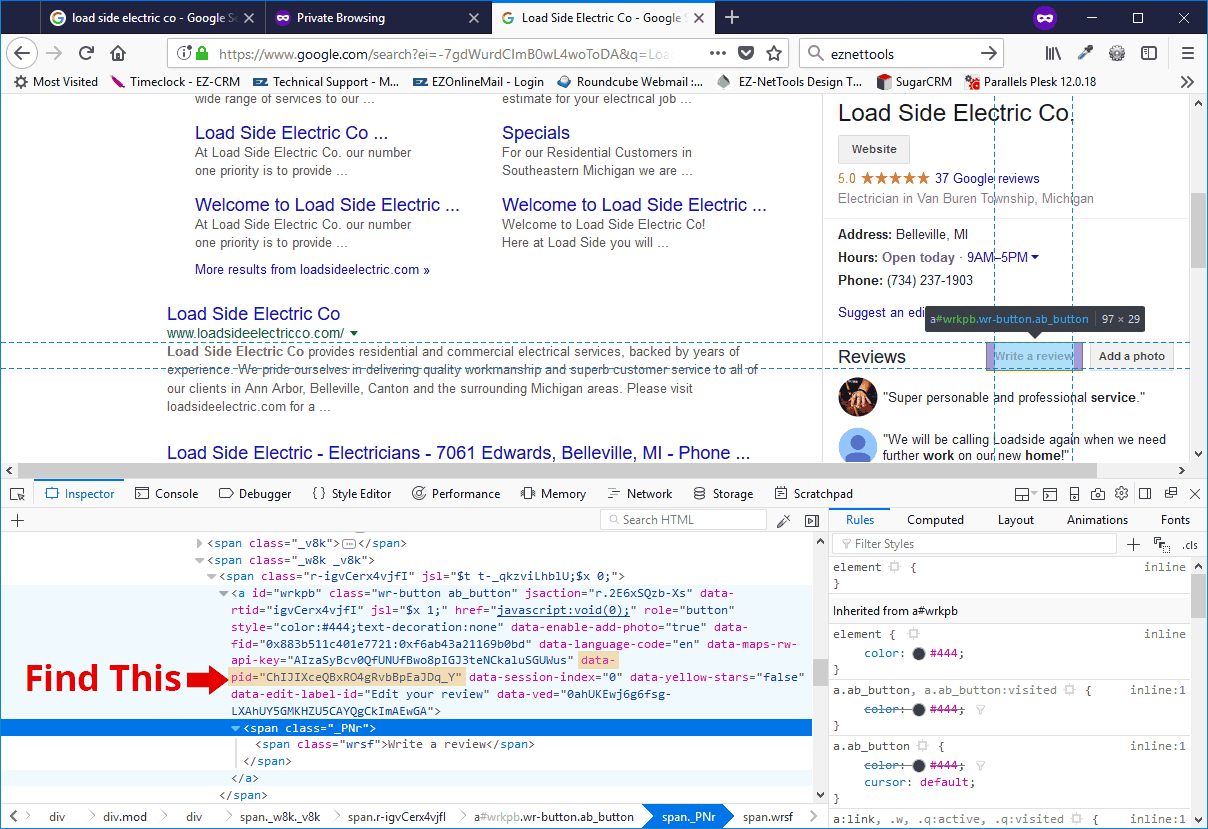
The developer tools will reveal that which is hidden.
3. Find “data-pid” as shown above. (This part is a little tricky, but just look inside the <a> tag until you find data-pid=).
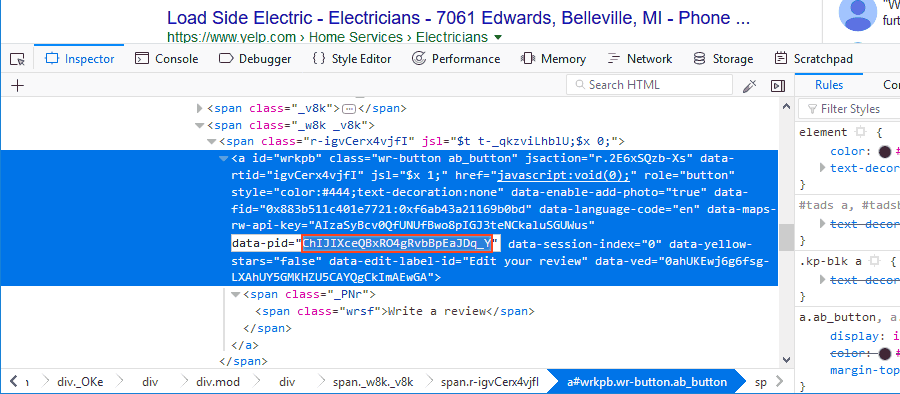
The data-pid (outlined in red) is what you are looking for…
4. Copy the characters within the quotes (as shown above).
You now have your google Places ID. Paste this somewhere you can easily find it.